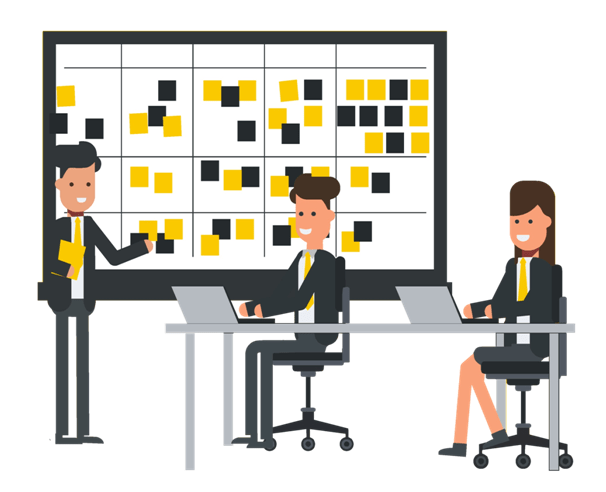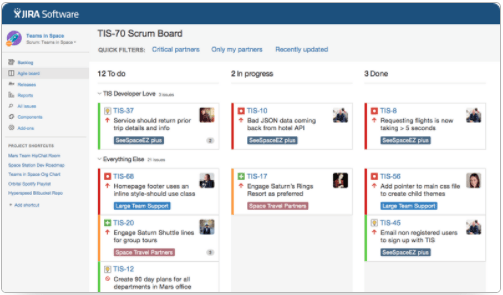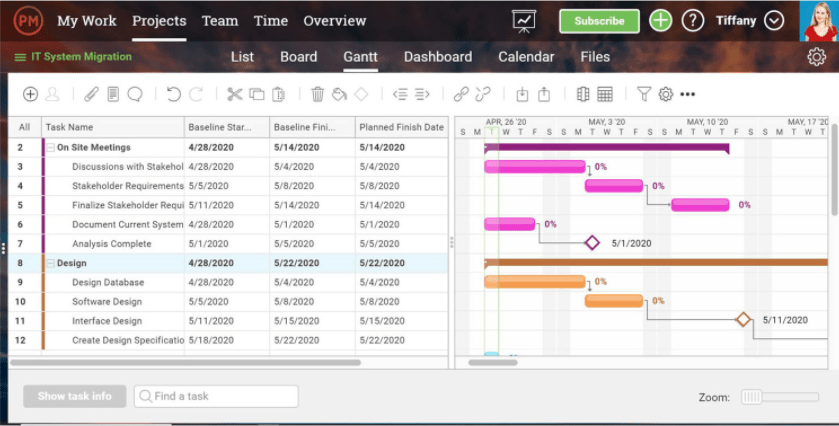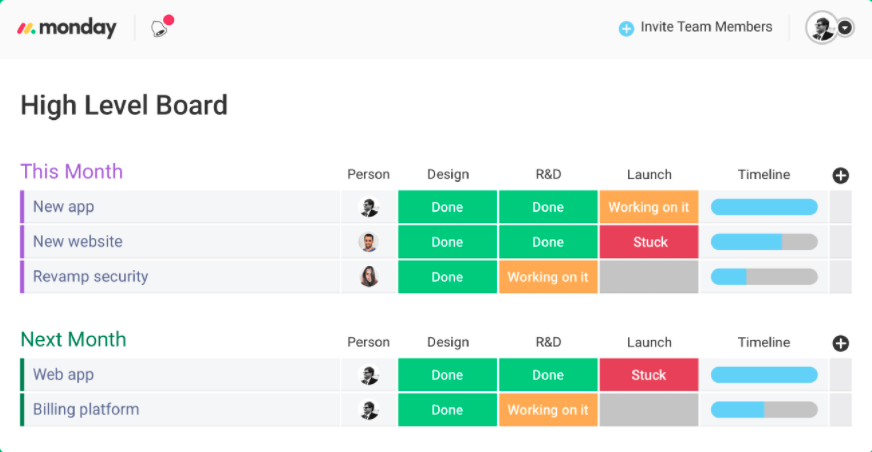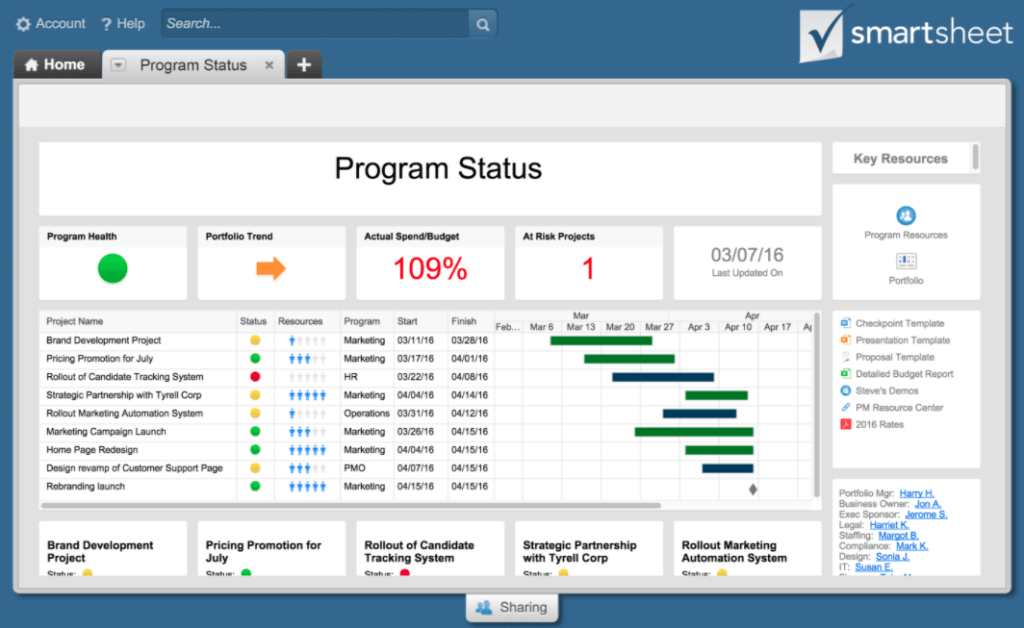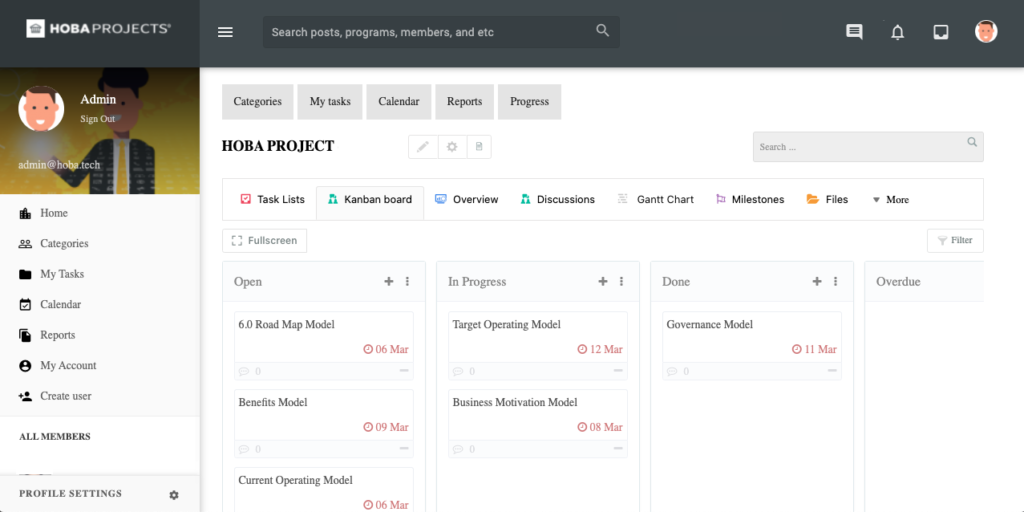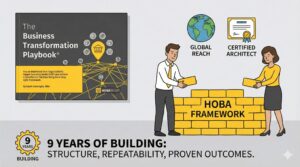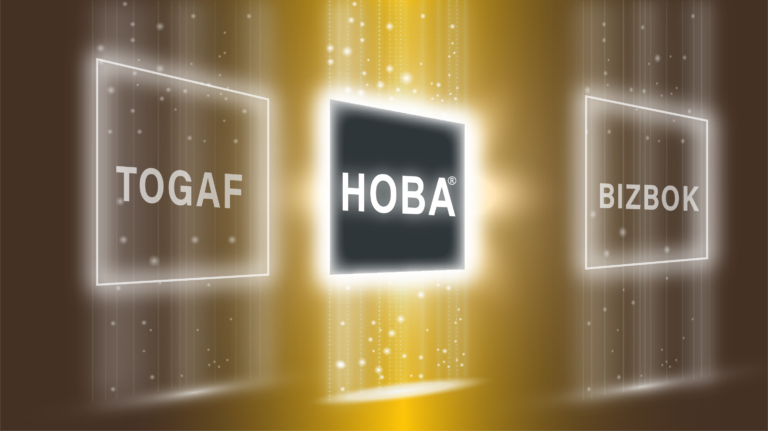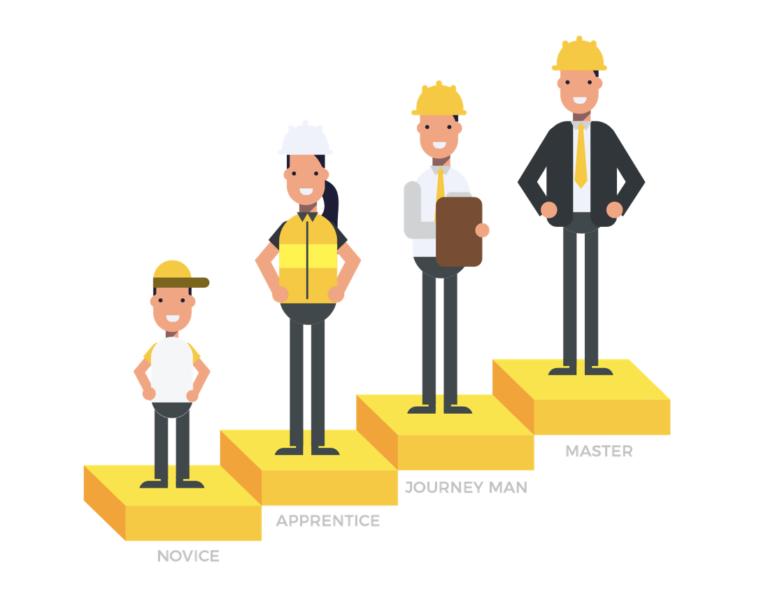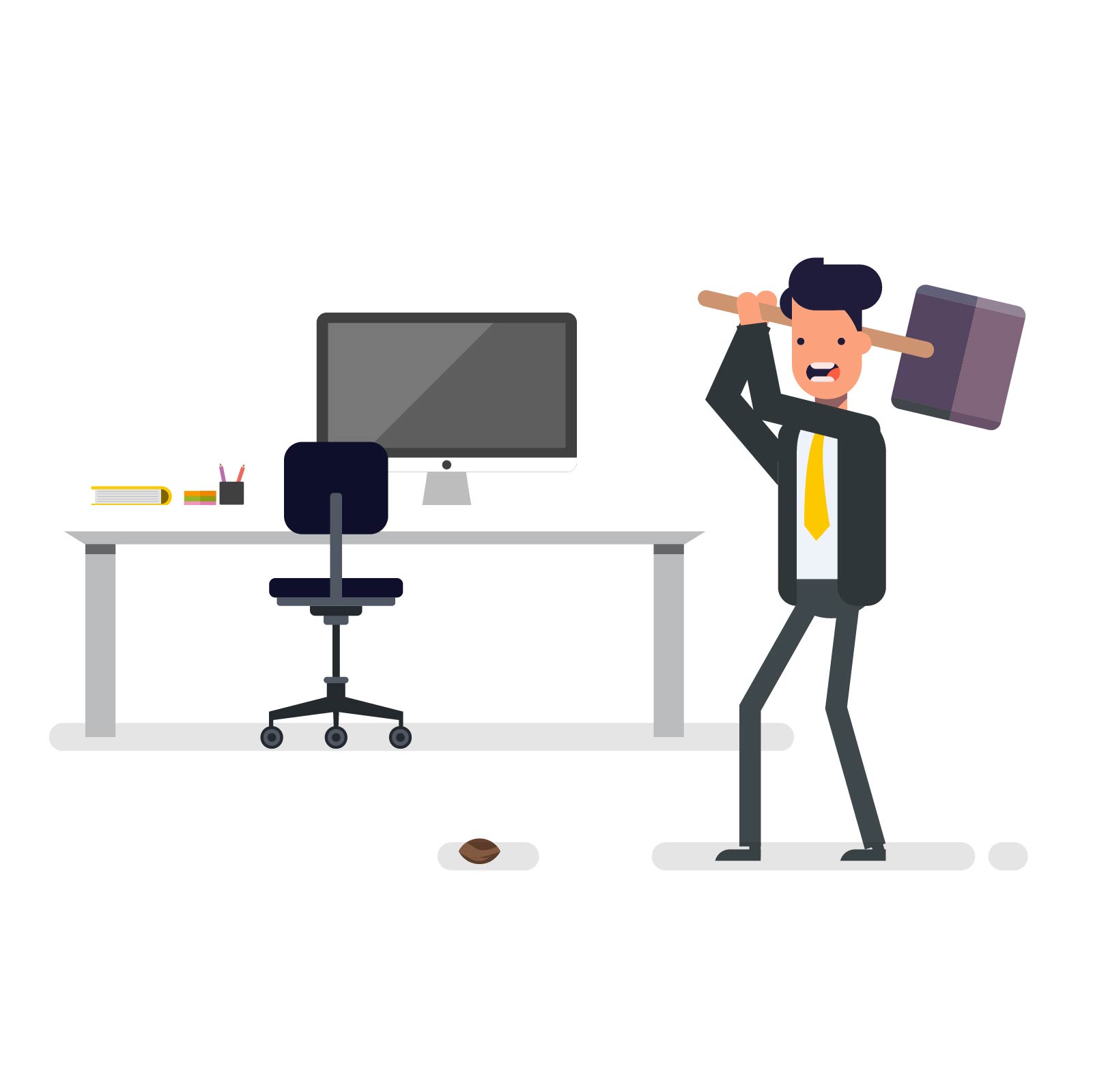Contents
With digital business transformations on the rise, online project management tools have become an absolute necessity.The right project management system allows you to effectively streamline your tasks and fulfil your goals within the given timeframe.
Trello, a product by Atlassian, is a well-known Kanban and project management tool designed to achieve project objectives. It shows each project as a “board”, which is further categorised into “lists” and “cards”.
Trello’s most attractive feature is its user-friendliness. It displays workflows in an easily understandable and clean layout, making it a ‘go-to’ for new teams managing small projects and marketers.
However, Trello’s popularity and user-friendliness doesn’t make it a ‘go-to’ for everybody. It doesn’t allow its users to track or report projects, doesn’t support Gantt charts, and is known to often experience response delays for project updates and notifications.
If you’re looking for a project management tool to handle medium to large project or complex projects, you’ll soon find out that Trello is probably not the best tool in the shed for the job. Its limited functionalities make it a weak option for project managers who wish to provide visibility and transparency of both the project status and progress.
Luckily, there are several project management alternatives to Trello available in the market. You’ll be pleased to find out that most of them are either as efficient, or even better than Trello.
Keep reading to find out which project management software you should be using to maximise your help deliver your digital business transformation project on scope, time and budget!
1. Jira
Jira is the flagship product of Atlassian and can support Lean, Kanban and Scrum project management. Although it originally began as a bug tracking software, Jira has grown into a popular project management tool.
With more than a thousand add-ons and the ability to integrate with various other tools, it is very customisable and can efficiently track and report agile project management.
Key Features:
- Fully customisable
- Full visibility
- Easy communication with stakeholders
- Quick road mapping
- Automation engine to easily automate tasks and processes
- Real-time insights to team performances at every step
Although Jira offers a multitude of features, it is mostly suitable for developers. It can seem very daunting and complicated, especially if you aren’t technical or technology savvy. It has its own set of rules that can be quite difficult to learn.
Pricing: Free-$14 / User per month
2. Project Manager
A robust project planning software, ProjectManager was created in 2008. It offers the full package of project management tools, manages projects, and tracks and reports team progress overtime.
It allows you to update your project plans in real time, know at-a-glance whether your projects are on track, and offers personal task lists for each team member to ensure they achieve their daily goals.
Key Features:
- Online Project Plans
- Real-Time Dashboards
- Efficient Task Management with Multiple Projects
- Instant Reports with the push of a button
- Auto-filling Timesheets
- Fully Integrated with Google Apps, Ms Word, Excel and Project
Although ProjectManager is quite popular, users often complain of the lack of customisation and automation, especially for reports. It doesn’t specifically have agile reports. ProjectManager also does not offer features such as video or live chats, which are crucial for online project management.
Pricing: $15-$25 / User per month
From a marketing point of view, your customer is more likely to respond positively if you give Value to a certain benefit or feature.
Heath Gascoigne Tweet
3. Monday
Monday is an adaptable, easy-to-learn project management tool that is great for teams who are looking for something simple. It is notably well-organised, and one of its unique, attractive feature is it colour-coded boards that allow users to quickly track their projects’ progress, check which tasks are finished and pinpoint where team members are facing difficulties. It offers over 200+ templates and 30+ column types to customise your workflows.
Agile projects can, to an extent, be tracked on Monday with dashboards that collect data and display them in simplified visuals. It offers Kanban boards, Gantt-style charts, automated processes, and a lot more features that increase the efficiency of project management.
Key Features:
- Centralised management with boards
- Easy communication
- Visual organisation
- Tailor-made for multiple devices and screens
Monday’s interface can appear too cluttered when there are several users, comments and boards. This makes it a bit overwhelming at times. One can say that it’s a prettier version of ProjectManager. In both cases, both tools weren’t built for agile projects and therefore, don’t support them very well.
Want to speed up your agile transformation? Here is an exclusive course that might help!
Pricing: Starts at $17 / 2 Users per month
4. Smartsheet
Simply put, Smartsheet is an online spreadsheet that offers project management tools. So if you love spreadsheets, you’re definitely going to like this one.
Since Smartsheet offers a familiar, flexible interface for those that like or love spreadsheets (the clue is in the name). It helps you organise projects with a number of features, from grids and calendars, to dashboards and forms. It also has customisable Gantt chart templates as well as a pre-built Kanban sheet template.
With Smartsheet, most of the required integrations already exist: Microsoft and Google apps, and other useful business apps. Another useful feature in Smartsheet’s Kanban tool is that you can switch between views, which allows you to see tasks in different ways and thus analyse them from different angles or perspectives.
Key Features:
- Customisation and Flexibility
- Familiar Interface
- Online Collaboration
- Task Management
- Resource Management & Scheduling
Since it’s essentially mimicking a spreadsheet, Smartsheet’s interface is limited to smaller, simpler projects. It is not known to effectively manage resources and tasks for larger, more complex projects. It is popular for project management, but not natively built for handling agile projects.
Pricing: Individual plan $14 / month, Team Plan $15 / User per month, Business Plan $25 / User per month, Enterprise Plan (POA)
5. Wrike
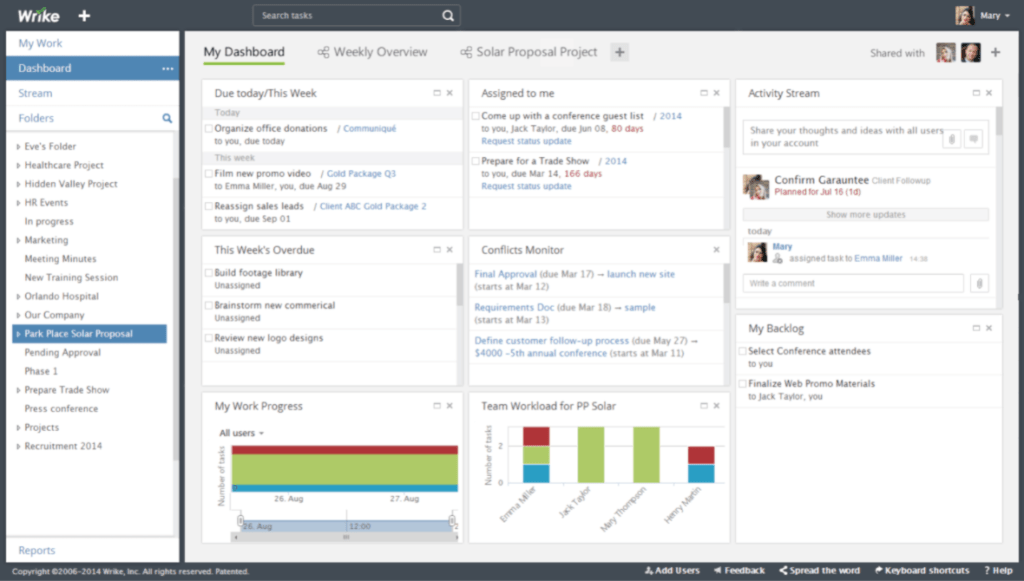
Created in 2003, Wrike is an agile project management tool based on the concept of nested folders. It provides many features and views, including Gantt Charts, boards, and timelines, which allows users to customise the way they want to manage their projects.
Wrike offers more than 400 pre-built integrations, including Microsoft, Google and Dropbox. Its features can be configured based on varying needs, and the tool also offers a variety of different yet specific solutions for different teams, such as marketing teams.
Key Features:
- Automated Processes
- Enhanced Communication with file-sharing
- Personalised Dashboards
- Easy Report Creation
As with most tools that offer a vast range of customisation, Wrike can also seem complicated for users, especially those at the beginner-level. As Wrike was originally designed as a document sharing solution, it can get difficult to navigate through its folder-based system when dealing with more complex projects.
Pricing: Free – $36.40 / User per month
6. HOBA Projects®
HOBA Projects® is one of the most convenient, comprehensive purpose built agile project management tools in the market. It is natively agile, and its sole focus is on agile business transformation whilst efficiently managing the whole project.
It brings an intuitive and efficient approach to project management, by offering everything in one place – seamless business transformation and design collaboration along with well organised, real-time communication, process and workflow management. This feature in itself makes it one of the strongest alternatives to Trello.
It offers out of the box Gantt Charts and Kanban Boards that allow you to create tasks that can be moved among different boards. HOBA Projects® offers users the ability to manage the discovery, design and delivery of the Organisations Target Operating Model (TOM) in easy-to-follow blueprints and frameworks that you can integrate into the system for a seamless business transformation.
Get set with ready to implement tips and insights on how to achieve a smooth business transformation with this exclusive webinar and free training.
With all the projects being readily accessible from one system, HOBA Projects® allows for easy collaboration and communication. Built in notifications and progress bars available to inform team members of assigned, upcoming or outdated tasks.
Key Features:
- Customised boards
- Web-based Task Management
- Illustrated views with Gantt Charts
- Maximised Kanban workflow
- Google Drive styled document manager
- Controlled privacy and security
- Advanced time management
Pricing: Starts from $15 / 10 Users per month
Thank you for reading this, much success with your business-led digital transformation!
Sincerely,
Heath Gascoigne
P.S. If you want to join our Business Transformator community of like-minded Business Transformators, join the community on the Business Transformator Facebook Group here.
P.P.S. If you want to learn more about business transformation, check out The Business Transformation Playbook here.
For more information, visit https://www.hoba.tech